When placing a tick in the "Use 'Print map' button" field, it is possible to print a PDF out of the opened map application, with the current map extent. With this a button is been set in the map application.
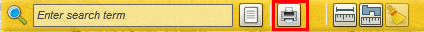
For the printed map you can set some additionally map objects. Check the boxes for showing a logo and a north arrow.
Note: Using additional map objects is only possible in maps based on flex.
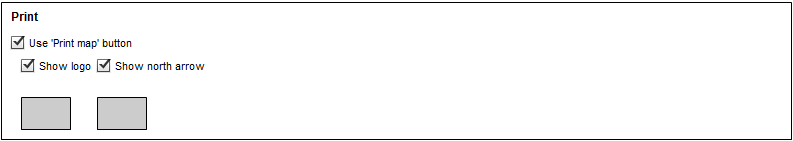
Bring suitable pictures out of the logo window via drag & drop onto the gray areas

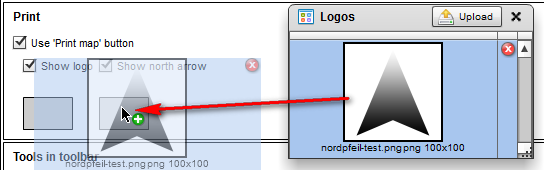
Note for printing the map (popup window)
Some browsers suppress opening a new window when using the PDF print function. This occurs, for example with the default settings of the Google Chrome (v 30.0) browser.
Please permit the browser to open popup windows.
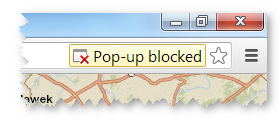
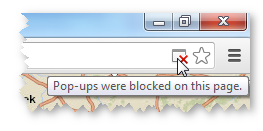
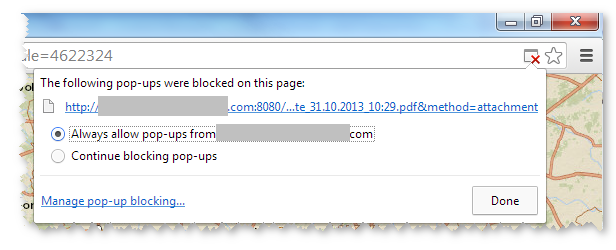
When printing within the JavaScript client (desktop) you will be offered a preview of the print. Here you have the possibility to set the position the map for printing using the mouse. Here you can set approximately the supported DinA formats. Print jobs with different aspect ratios are printed, but may differ from the preview.
Click in the map and move it while holding the mouse button until you reach the desired map extent.