With the "Related Table" tab, you can create a 1: n connection between a vector layer and a spreadsheet or database.
First, select the fields on which the data should be related. Then drag and drop the table that you want to be linked to the layer into the table space.
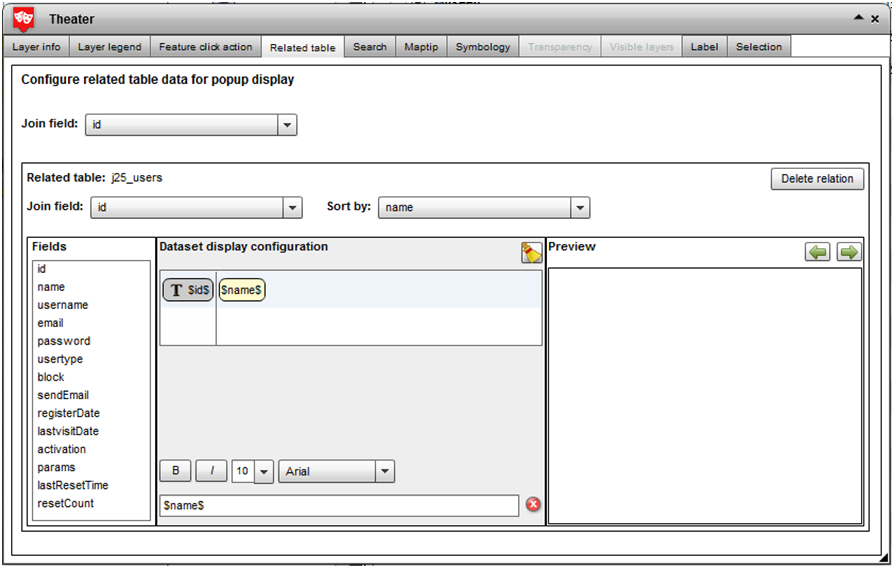
There you can select through which field the data should be connected and how it should be sorted.
In the field "order of the fields", customize the appearance of the related table per drag and drop.