Pictures can be deleted time triggered from the output directory after a certain time interval. The requirement is that pdf-reports for those images have been created previously.
The configuration of the automated deletion can be found beyond the menu item Remove images.
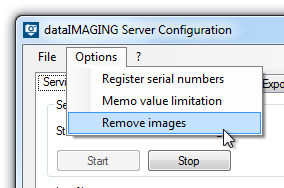
The dialog opening next allows you to define the period of time (unit: minutes) with the keyboard or the virtual buttons.
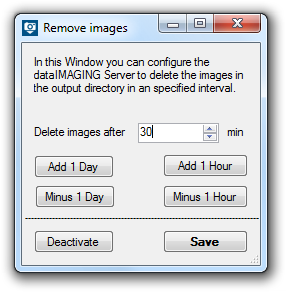
A click on the Save-button activates the auto-scheduled task. The activated checkbox in the menu bar confirms Your decision: 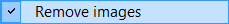
If you want to deactivate the time triggered deletion of pictures the Remove images-windows has to be opened again. Then, the button Deactivate has to be pressed.