Rename images
The configuration option Rename configuration brings the opportunity to individually rename images for their output directory. You can use Exif-information and memo values for the new names of your photos. Memo values are special informations, which can only be recorded with Ricoh cameras (Capilo 500SE, G700SE, G800SE, G900SE).
Rename based on Barcode
In case a barcode module (e.g. G900SE with barcode) was used when shooting the images, renaming can be done within just one click. In this case <ou have the possibility to activate the function Do not move images without barcode. All images without a barcode stay then in the input directory. To give this images a barcode you can use the Manual barcode mapping tool, which you find in the menu Start -> All programs -> dataIMAGING Server -> Manual barcode mapping. There you can see all images, which have no barcode (memo value 1), and determine a new barcode for this images. When they have a new barcode they will be processed by the dataIMAGING Server application.
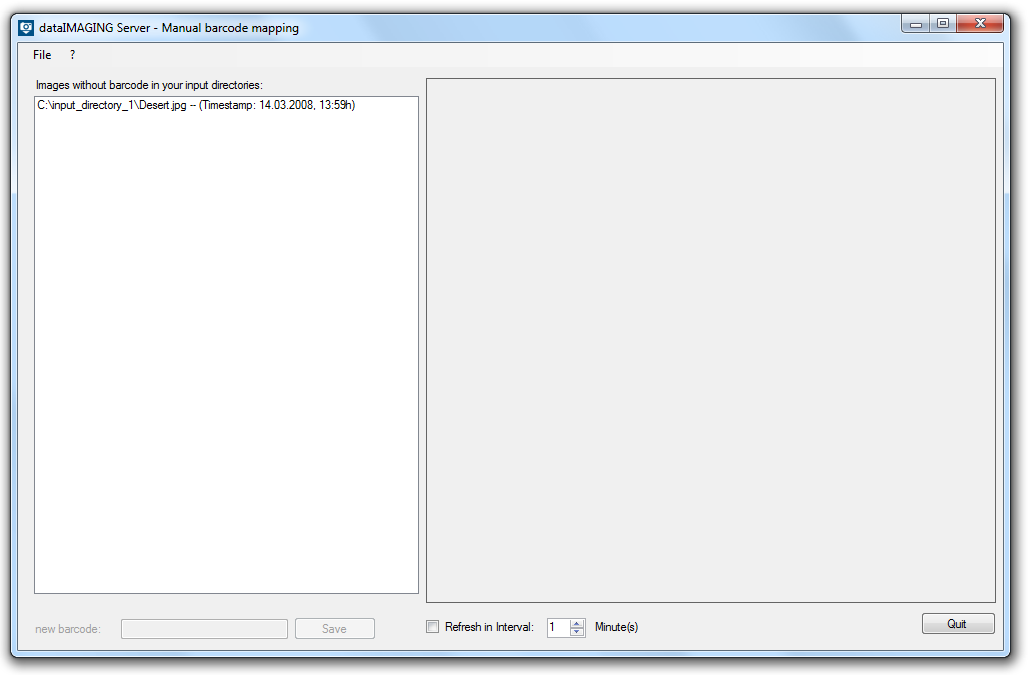
Rename based on Exif-information
If you choose to individually rename the images, based on their Exif-information, select the desired memo value and add these to the Name Pattern box. Besides the Exif-Information, static text can be added simultaneously as text information.
If an image has no value at the, in the name pattern used, Exif-Information, “NULL” will be inserted at this place of the filename. In the case the image has no value in every used Exif-Information the old filename is added.
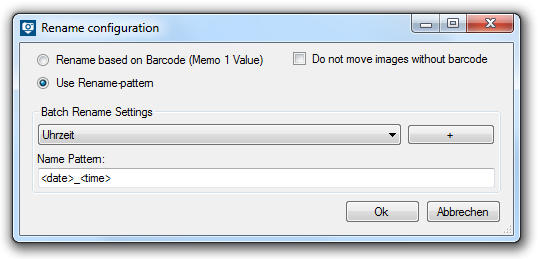
Numbering for all
In order to prevent a wrong sorting of your images by the operation system, you can activate the function numbering for all. If this setting is activated, every image gets a 4 digit number at the end of its name. If it is not activated the second image with the same name will get a number given by the operation system.