Troubleshooting
If the photos can not be processed correctly or if there is a need to process a higher amount of photo data at the same time, the following solution may help. In the installation directory (default: C:\Program Files (x86)\dataIMAGINGServer) there exists a file called ExifExtractor_Service.xml. After opening the file in the Editor, the heap space can be adjusted with the Xmx parameter:
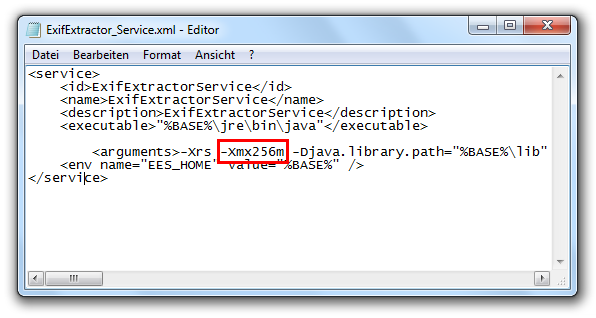
Photos on the network drive are not processed
If your photos are on the network drive and are not being processed, please check if the user who started the software has write access to the input and output directories. If the inbound and outbound directories are accessible only from a domain user account, customizations to the service that underlies the software must be customized. See the "Running the service as a domain user" chapter for more information.