The „Batch Rename Settings“ allow the user to modify the structure of the new photo file names. Simply choose the desired exif information from the drop-down list and add it to the “Name Pattern” input box using the  button.
button.
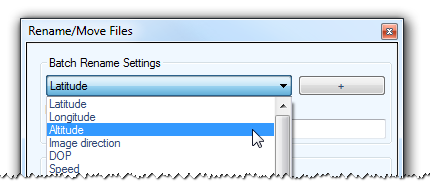
The element will be placed in the text field „Name Pattern“. The user may alter the order of the name elements and insert other strings to be used in the file names. If there is an error in the syntax, the test field will be highlighted in red.
With the element "index" you can number your images. If you choose indexing, an additional input field appears (“Index:”). Here you can enter the index number from which the numbering will start.
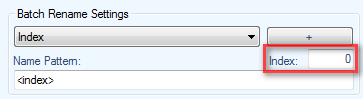
Example:
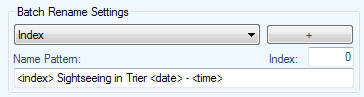
Following these settings, a file with the name „0 Sightseeing in Trier 2013-01-01 - 10-15-23.jpg” will be imported.