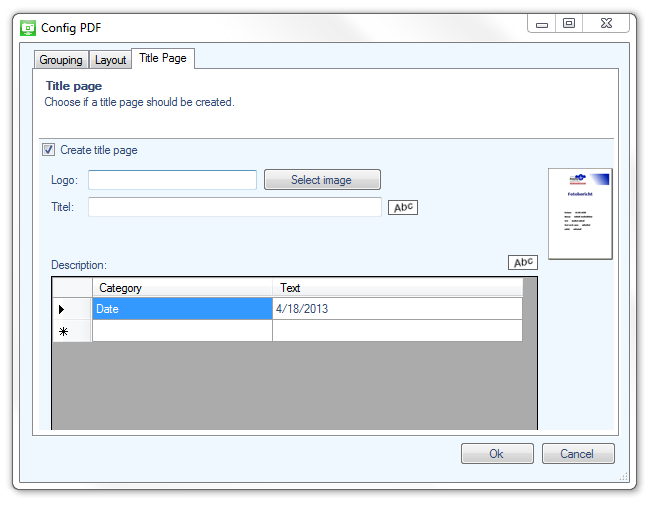
For the PDF report, a title page may be designed by checking the “Create title page” check-box in the slider “Title Page”. A logo may be included by clicking on the  button. In the following dialog, the user can select the respective image file. Likewise, a title may be inserted by filling in the “Title:” text box. A click on the
button. In the following dialog, the user can select the respective image file. Likewise, a title may be inserted by filling in the “Title:” text box. A click on the ![]() button opens the font dialog.
button opens the font dialog.
Additional text can be inserted with the help oft he „Description:“ table. To insert a new row simply click on the bottom line. Similarly, the font may be modified using the ![]() button.
button.