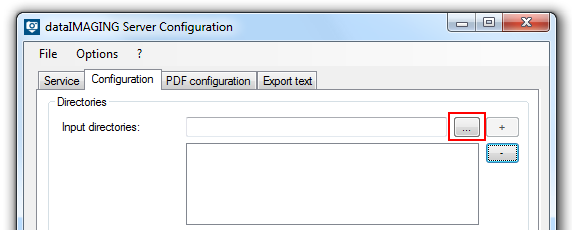Firstly you define, which directories will be monitored by dataIMAGING Server. Photos, which are located in this directories, will be processed by dataIMAGING Server in a specific period of time, which you can choose in the area Processing schedule images.
You choose an input directory by pressing the [...]-button. After pressing it, you are able to navigate to your input directory. You can also enter the path to the desired directory and press the [+]-button.
You can delete an input directory by selecting it and pressing the button [-].
Added paths are sorted alphabetically and can be reviewed in case of overlength by using the vertical scrollbar.
Important Notice
UNC paths with hidden shared folders can cause problems, so that no more images are processed.
The UNC path must without giving further credentials (credentials) accessible and be provided with read / write permissions.
There will be no error message because checking of the path is prevented at configuration time. Instead each access will be checked and logged at each access interval.
If photos remain unexpectedly in folders, please check whether you are using UNC paths with hidden shared folders.
If the computer connected to the camera or the computer running "dataIMAGING Server" is registered in a domain the other part must also be registered in the same domain.