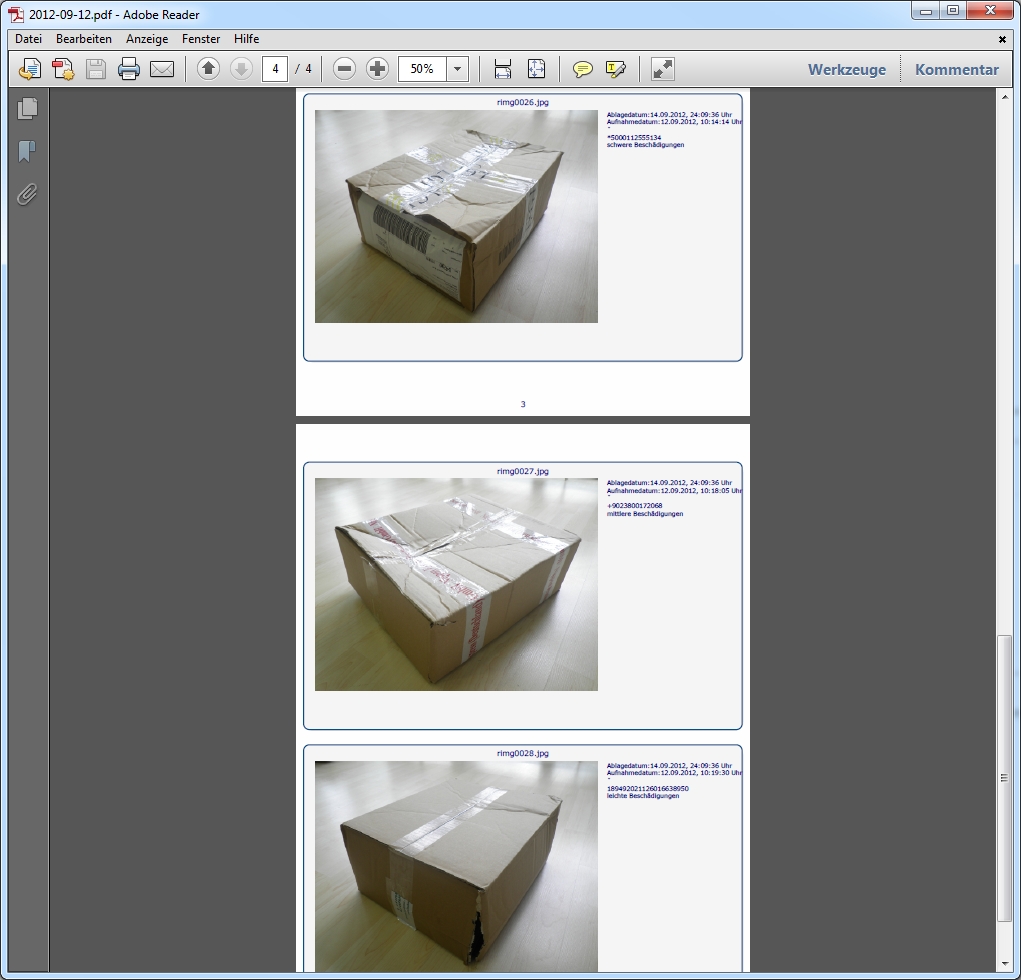This example shows how to create a PDF report of damaged products to show the damage and present the needed informations in one document. In this case a Ricoh G700SE with a barcode module is used to document the damage.

You can find more informations about this camera and the complete solution for the photo documentation on this website www.data-imaging.de.
Now You make photos of the damaged boxes, scan the barcode and classify the damage. The images will be copied automatically in a network directory by the camera.
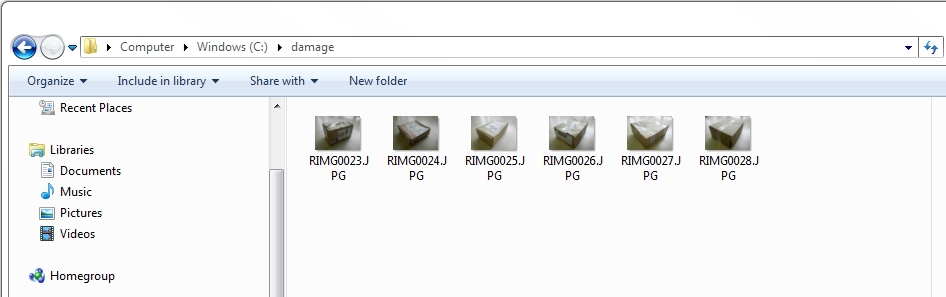
At this point dataIMAGING Server will be used. You just have to configure the application once, afterwards the service will run in the background and creates automatically the desired PDF reports.
Start dataIMAGING Server Configuration
To start the application dataIMAGING Server Configuration open Start -> All Programs -> dataIMAGING Server -> dataIMAGING Server Configuration. Now open the tab Configuration.
Choose input and output directories
First You have to choose the folder, where the images are saved, as input directory. Click the button [...] and navigate to the desired input directory.
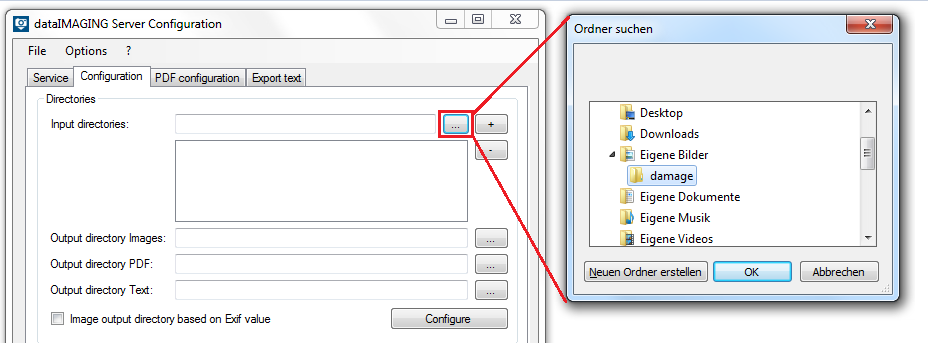
Afterwards You choose the output directories for the images and the PDF report in the same way like the input directories.
Image editing
Now You can edit more preferences for the image processing. You can choose, if the images shall be renamed and in what time period they shall be processed.
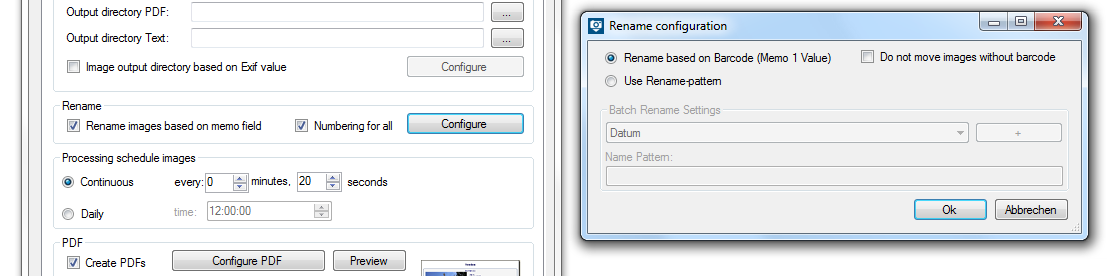
PDF configuration
You choose now how much images will be on one page, which image quality is used and in which time periods the PDF reports will be created. You test Your settings by open the preview by pushing the Preview button. If You want to use the preview function, You need to have images in Your input directory otherwise the tool asks You which images shall be used to generate the preview PDF report.
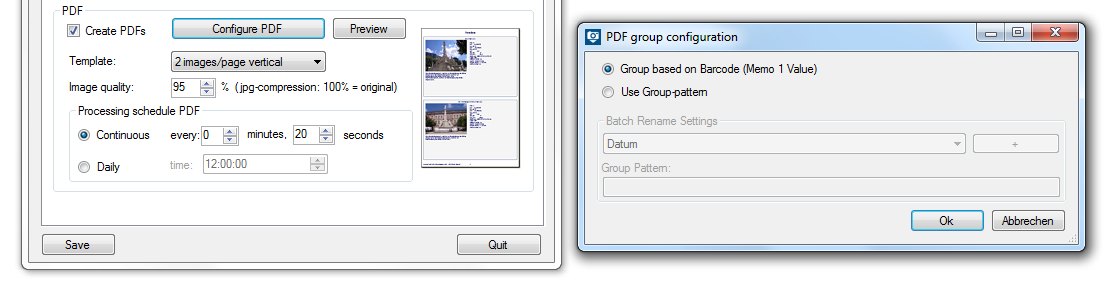
Design the cover sheet
In the end You configure the appearance of the cover sheets an save the configuration.
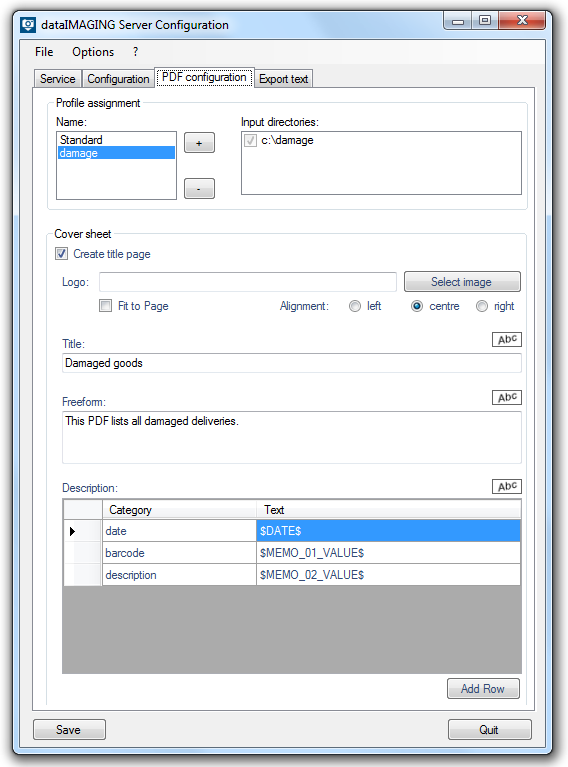
Once the service is started the images will processed and the PDF report will be created once a day.
The finished PDF reports contain all the images of the damaged boxes with their barcode and all collected informations.