Under "Select output folder and file names", you can specify the path where the processed files which are defined under "Output Formats" shall be stored.
If you check one of the options under "Output formats" for the first time a selection window will pop up.
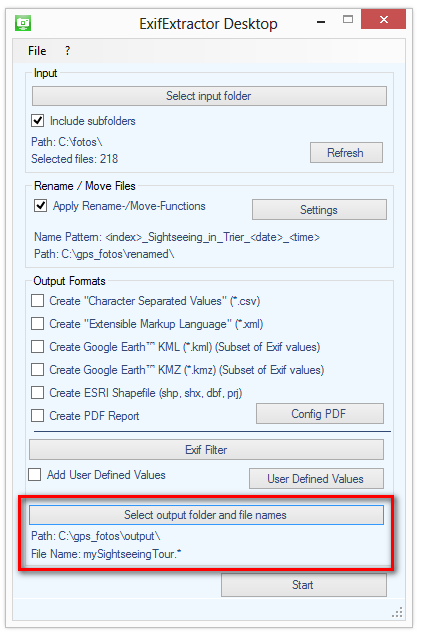
Example:
If the output formats KMZ and KML select and the file name is set to "mySightseeingTour", ExifExtractor Desktop creates the two files "mySightseeingTour.kml" and "mySightseeingTour.kmz" under the given path.