The user may attach additional customized information to each photo, e.g. to save the photographer or the weather for each shot. Simply click on the field “Add User Defined Values”.
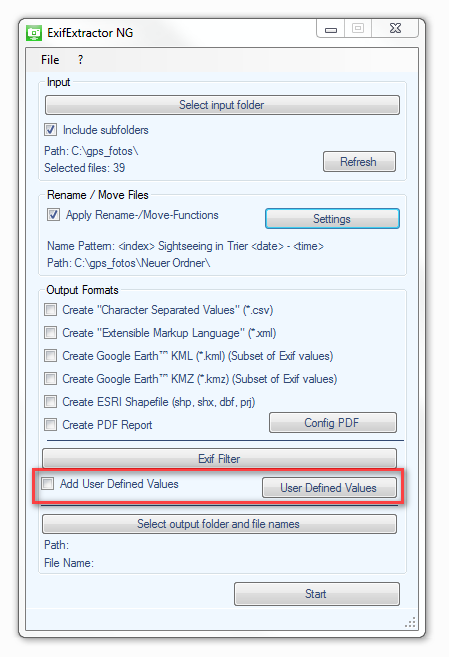
The input menu „Customize Data“ appears:
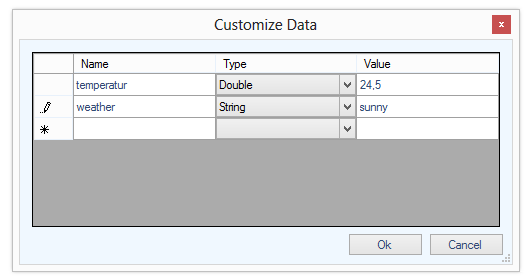
Enter the desired name in the "Name" field. Please note that the rules below have to be followed:
In the field “Type” you may define the relevant data type. For text use “String”, for whole numbers “Integer” and for decimal numbers the data type “Double”.
Finally, you may introduce default values used for each photograph. These are typed into the “Value” field.
Please note that your customized fields will not be saved to KML- or KMZ-file formats.