PAD

A PAD file contains all the information for an automated archiving in the DMS as a text file (ASCII format).
The application of PAD files is only possible if the PDF creation has been enabled in the program register Configuration before:
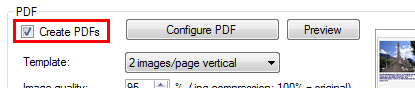
From version 4.1f02 the PAD file begins with a header (to 5.1/from 5.2), which can be defined arbitrarily in the input field Headrow in ExifExtractor. After this row, each line represents a document which should be archived. Concerning the parameters, a line has the following structure:
FileList#DeletionList#CompressionList#DocumentType#TagName1#TagValue1#TagName2#TagValue2...
The individual values or lists of values are separated by the pound sign (#).
The parameter for the file list Dateiliste contains the path to the to PDF documents which should be archived. They are separated by the character | (pipe).
Attention! In the current version of dataIMAGING Server the list always contains one element.
The deletion and compression list specifies whether the files in the file list are deleted after archiving or compressed and archived. For each entry in the file list an corresponding entry in the deletion and compression list has to exist. The individual items are separated by the character |. Possible values for the entries are 0 and 1. A value of 0 indicates that the respective file is not deleted after archiving or not archived in a compressed form. On the contrary, a value of 1 indicates that the respective file is deleted after archiving successfully or archived in a compressed form.

After that, the list of tags for the document which should be archived is specified. First, the ID of the document type is defined. It may be derived for example from an ERP system. The same applies for the ID of the tag name (e.g. "1000" for "Customer"). The corresponding tag value is a fixed value or an Exif value. An Exif field can be attached at the end of the pattern by selecting the respective entry in the drop-down menu and pressing the +-button. Up to 20 tags (name and value) are possible.
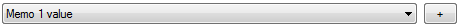
Attention! It is urgent to ensure that every key and mandatory value is specified in the pattern. Otherwise, archiving the files fails! By clicking on the button Proof the syntax of the pattern can be checked, but the functionality does not guarantee the correctness of the content.

A possible configuration may look like this:
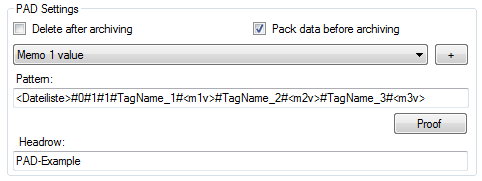
After that, the file name of the CSV file has to be configured. More information can be found in the main chapter Export Text.