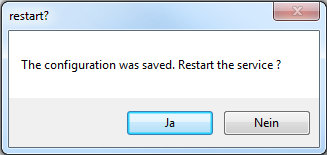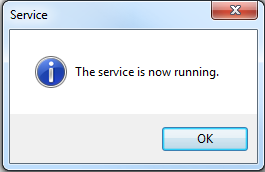Service
Service
Start dataIMAGING Server services with the application tab Service. Even when closing the dataIMAGING Server window, the service will continue running in the background. This way, a continuous control of all configured directories can be assured.
Log files
The service tab also allows you to manage your log files. You can refresh the size of the log files, delete them and show the directory, where you can find the log files.
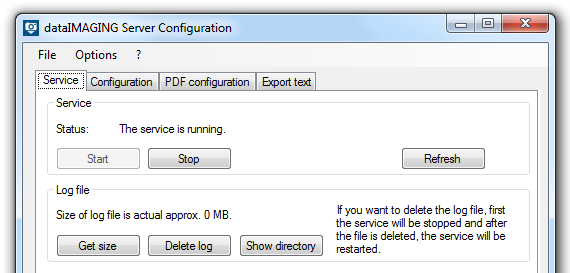
By clicking the button to delete the log, the service will be stopped automatically.
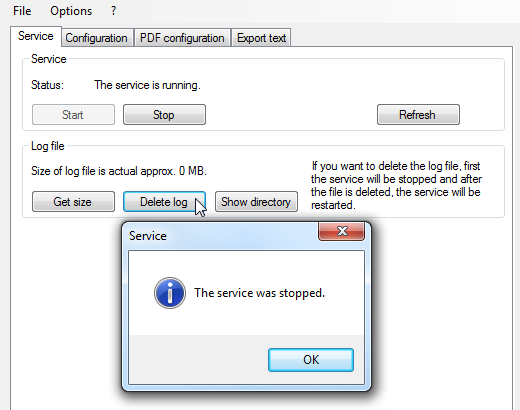
The service can be restarded afterwards if you want to.