Accessing the buffer
If an import operation has not been completed, for example because it was canceled by the user or because the application was not properly closed, photos can remain in the buffer.
In this case, the menu item "File > Open Buffer" is active.
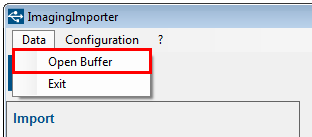
When selecting the menu entry, the directory with the remaining files will open in the file browser.
This allows you to access pictures in case of a broken file transfer.