Service functions
You can reach the PhotoMapper Desktop 10.5.1 service functions by entering the service menu. Click the question mark in the menu bar.
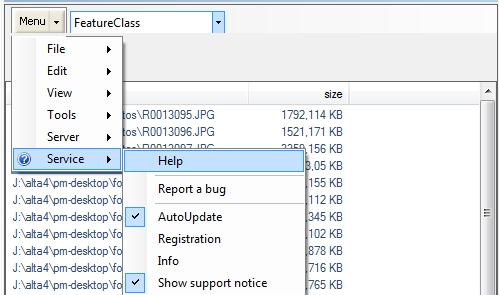
Report PhotoMapper Desktop 10.5.1 bugs
If you remark possible bugs in the software, please notify us. This way, we can correct the error faster and offer you a bug free product. In order to do this, click on the point "Report bug" in the service menu. Your default email client should be opened with the target support@alta4.com. Please give the best possible description. Some screenshots within the email body will help us reproducing the behavior.
You will receive a confirmation email. After that we’ll get in contact with you as soon as possible.
Info Menu
Change license
Click on the point “Registration” in the service menu in order to change your license type. Load your license file (*.lic) by clicking on the button “Change license”. The license change takes immediate effect without a program restart.
Update check
PhotoMapper Desktop 10.5.1 checks for updates every time it is started. If there is any, it will offer to you downloading and installing the patch.