Add photos to the map
Just like in the previous version, you can add photos to the map as annotation. Either all or just individual pictures are added to the map content.
In order to add all photos of the selected layer as annotation to the map, select "Edit" > "Add photos as annotations" from the menu in the PhotoMapper Desktop 10.7 window.
There are two ways of adding individual pictures:
Right-click on the desired photo in the PhotoMapper Desktop 10.7 window. Select "Add as annotation" from the menu.
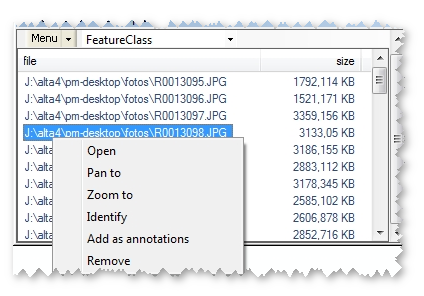
The second way is marking the photo directly in the map at the location of taking using the "Preview/Edit" tool. Right-click on the location of taking and select "Add as annotation".
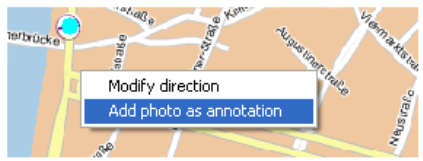
You can also move the added photos later, or change the size. You find information on this subject in paragraph "Edit photos".