Integration of PhotoMapper Server layer in ArcMap
You have the possibility to integrate layers from PhotoMapper Server in ArcMap. This requires an adjustment within PhotoMapper server, which you can be read in PhotoMapper server manual.
If the settings in PhotoMapper Server have been made, you can connect to the server. Open the menu MENU > SERVER > Configure Connection.
Specify whether PhotoMapper Server is set up for use with ArcGIS for Server 10.1 or whether a previous version of ArcGIS Server in PhotoMapper Server is in use. For the relevant information, please contact the administrator of PhotoMapper Server.
Depending on the settings, the URLs that need to be entered in the appropriate field change. Enter the following information according to the patterns:
Usage of ArcGIS for Server 10.1 or higher: http://<FQDN>/arcgis/rest/...
Usage of ArcGIS for Server < 10.1: http://<FQDN>/photomapperserver/...
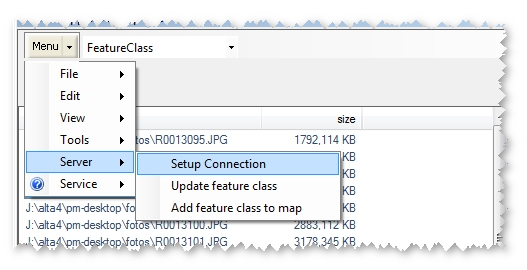
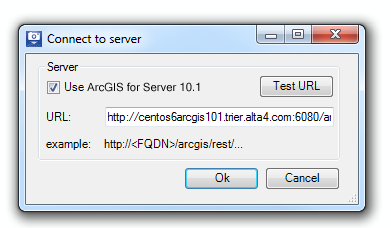
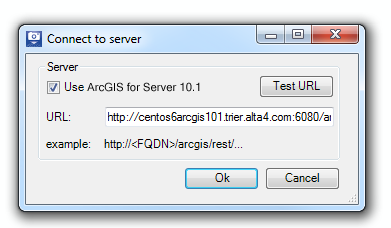
To avoid later problems, the connection to PhotoMapper Server can be tested. A positive result returns a message and version of the PhotoMapper server.
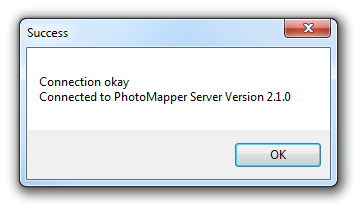 or
or 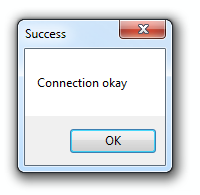
The data of the specified user are displayed in ArcMap by selecting "Add feature class to map“.
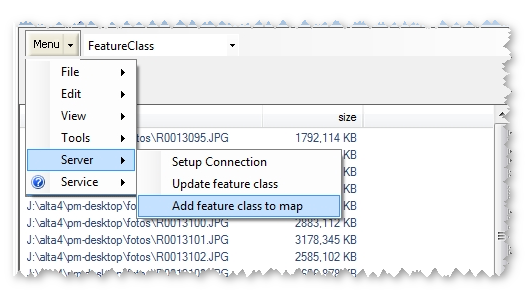
Now select the corresponding layer from the drop box next to the menu button. If no images will appear in the window below, the feature class must be updated. The point features contain all information that are stored in PhotoMapper Server.
