Layer Legend
In this tab, you can provide additional information about layers.

When text is entered, the user sees an info icon next to the selected layer. The text appears in the user interface when hovering over the layer, or when the info symbol is clicked.
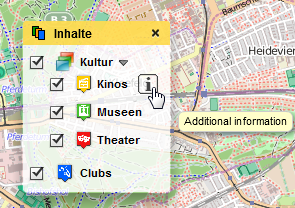
Image files can also be used as a layer description. Therefore, you can upload image files with the  button. If you would like to remove the image file as a layer description, you can use the broom button.
button. If you would like to remove the image file as a layer description, you can use the broom button.
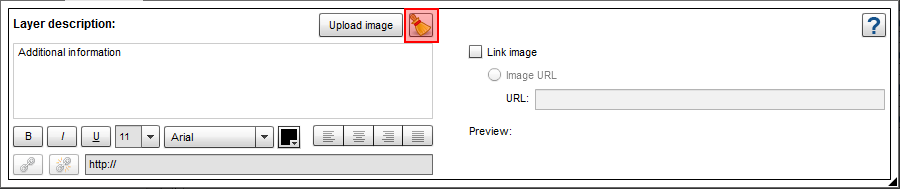
Note: The layer legend will only be displayed for unique value layers, if the group layer option is enabled. Otherwise, the layer legend is not taken into consideration.