User Management
Through the user management application you can control the access rights of your maps. You can access it with the user management button.

A new window opens, where you can create users and organize them in user groups.
Note: Currently, the user management interface is only available in German. An English version is planned to be implemented in the next version.
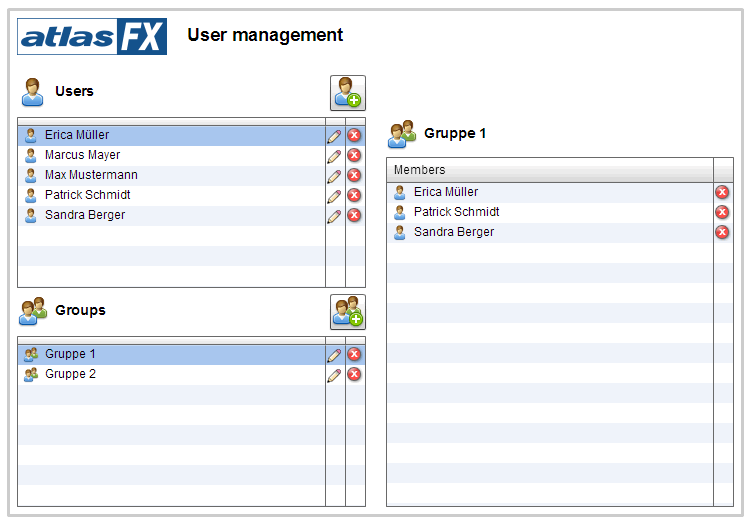
With the  button, you can create a new user and set a password.
button, you can create a new user and set a password.
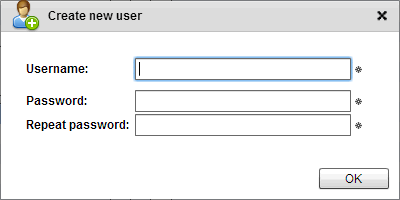
With the  button you can create groups and assign users via drag and drop.
button you can create groups and assign users via drag and drop.
With the  button you can edit username and password in the user section. Within the group section you can change the group name with this button.
button you can edit username and password in the user section. Within the group section you can change the group name with this button.
With the  button you can delete users and groups.
button you can delete users and groups.