Managing existing Maps
Within the atlasFX browser, you can manage your maps.
With a single click on the name of a map you can open the Map Summary of the map document. It comprises basic informations about the map and a few setting options.
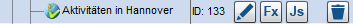
The buttons on the right side, next to ID, offer more options.
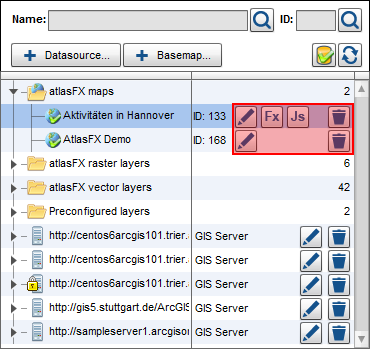
With the  button you can edit the map. The buttons
button you can edit the map. The buttons  and
and  open the map in the browser with the user perspective. Depending on the button, it uses Flex or JavaScript. With
open the map in the browser with the user perspective. Depending on the button, it uses Flex or JavaScript. With  , the respective map can be deleted.
, the respective map can be deleted.