General Settings
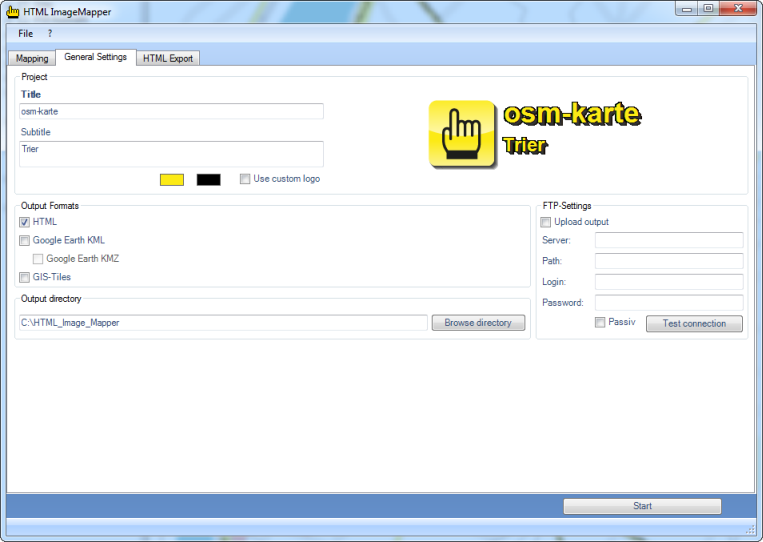
Project
In this section you can select the title as well as the subtitle of your project. You can also select a logo. If you do not select a logo by yourself it will automatically be generated by the title and the subtitle.
Output settings
-
HTML
When you select this option, only the files necessary for publishing the web map are created. -
Tiles
With this option the picture tiles of the tile export are generated. -
Google Earth KML/KMZ
Herewith Google Earth KML/KMZ files are created.
Output directory
All created files are written into the specified output directory. You can select the directory by clicking on “Browse directory”.
FTP settings
With this function, you can publish your map in the internet, as long as the connection data of your FTP server is at hand. With the “Test connection” button you can check whether the login data has been entered correctly.