Upload to a web
Automatic FTP upload
You can simplify the process of publishing your project with the integrated FTP upload.
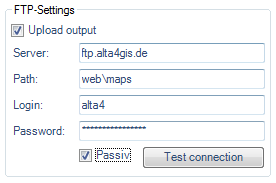
-
Select “Upload output” in the "Output" mask.
-
Enter the name of the FTP server.
-
Enter your user login and password.
-
Specify the server path where the data is to be saved. The indicated directory is created if necessary.
-
When using a firewall check „Passiv“.
Of all created output files, only the contents of the folder “web” is uploaded. The folder “gis” contains image tiles which are not necessary for using the HTML map.
Manual upload with FTP software
If you do not want to use the FTP upload during the export process, you can also manually upload the files to the server.
In order to transfer your data from the local hard drive to a web server, you need some FTP software, like for instance Cute FTP, WS_FTP or FTPVoyager.
-
We recommend adding a new subdirectory to your homepage.
-
Move or copy the contents of the “web” folder out of your output directory into the corresponding directory on the web server, using the FTP software.
-
In order to integrate your results into the structure of your homepage, add a link to “index.html” in the directory where the files are. Do not pay attention to any other files created by HTML ImageMapper