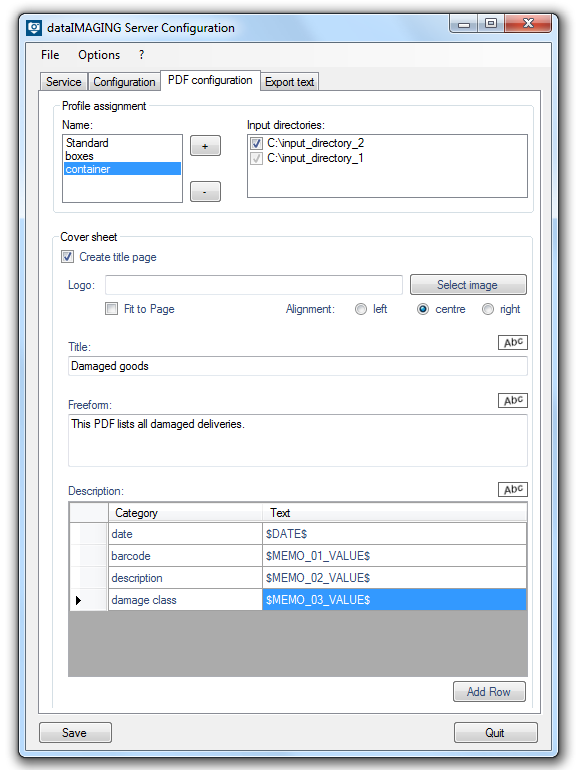Configuration of PDF-reports
This tab enable you to define the cover sheet of your PDF-reports.
Here you can add logos, a title and text. The description form enables you to insert dynamic content generated by the Exif-Informations of the images. All this text can be formatted by selection the desired option within the “ABC” option box.
Furthermore, PDF-report cover sheets can be created based on their input directories. In a first step you create a new cover sheet. Then you select this cover sheet and choose the right input directories. In a last step you configure the appearance of the cover sheet and save your settings. The coversheet's name can be renamed afterwards by performing a doublecklick on it.
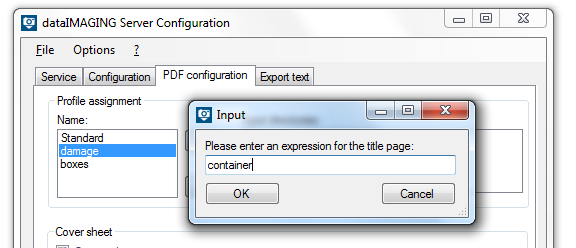
An input directory can only be assigned to a particular cover sheet configuration. The input directories on the right side can accordingly only be selected if they were not already assigned to another cover sheet name. Otherwise, they appear grayed out. Check the rest of the cover sheet configurations and remove any hooks in the input directories to allow the allocation other cover sheet configurations.
You can check the design of the cover sheet by using the preview function (see PDF configuration).