dataIMAGING Server configuration
Launch dataIMAGING Server with a click on the created application alias. Make sure You run the application with the local admin rights.
In the application window You can choose between the tabs Service, Configuration, Cover sheet, Export Text as well as the menu entry Options. In addition, settings relating to the System configuration can be done.
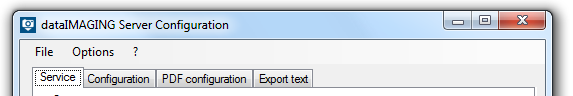
To save the configurations made, go to the menu File > Save or use the Save-button on every tab at the bottom left.