JPL

The configuration of the JPL file is handled similarly to the CSV configuration. The content fields are defined by right-clicking on the corresponding cell and selecting an Exif entry.
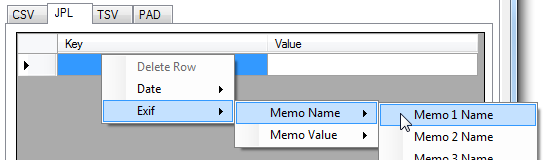
To delete a single row one first select the appropriate line by clicking on the black arrow, press the right mouse button and then select Delete Row.
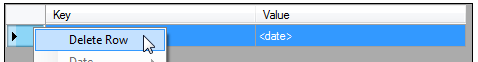
Attention! Please note that every Exif value may be used for the CSV column pattern. In contrast to this, the configuration of the JPL's contents just includes the memo values and the date and/or the time of the picture.
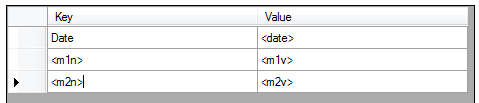
After that, the file name of the CSV file has to be configured. More information can be found in the main chapter Export Text.