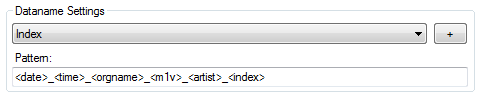Export Text
The tab Export Text deals with the export of the Exif and memo values to the file formats CSV, JPL, TSV and PAD. This option makes sense when Exif data and the corresponding image data should be integrated in third-party systems such as databases.
Enable output file formats
The output directory of the CSV, JPL, TSV and/or PAD files can be set in the tab configuration. The output format is determined by the activation of the corresponding check boxes in the area Exporting file format.
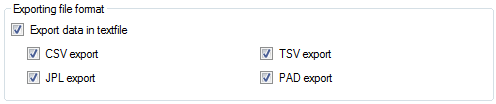
Depending on the selection the tabs, CSV, JBL, TSV and/or PAD will be visible. There, the output fields and the file name can be defined separately for each output format.

Define name for each file format
For each text format a corresponding file name scheme can be configured. After selecting the desired Exif field, the parameter is added at the end of the pattern by clicking on the +-button.