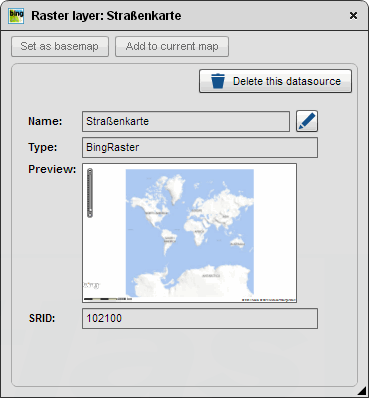Adding a Bing Map
Choose "bing" in the opening dialog.
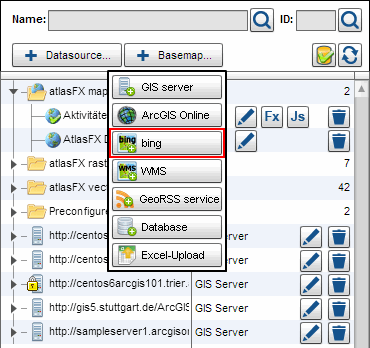
In the next dialog box, enter the necessary informations for layer name, bing key and layer type. An individual key can be obtained after registration with bing under http://www.bingmapsportal.com/.
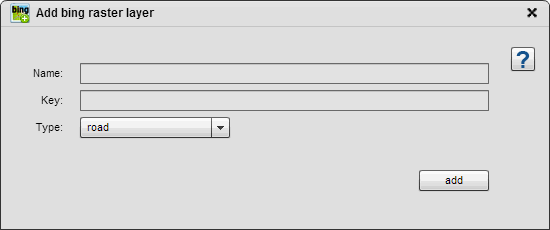
After you press the button "add", a raster layer with the selected name will be available in the raster layer section of the atlasFX browser. By clicking the layer name in the browser, a window opens with a map preview and the properties of the service. Here you can also change the name of the service or you can delete it.