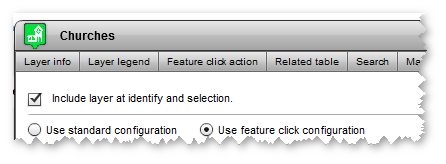Selection
Note: The "Identify and Selection" tool is not available within atlasFX 3.0.
In the tab "Selection" you specify whether the layer is taken into account by the tool. Check the checkbox for including the tool:
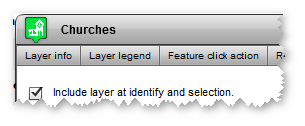
By choosing the option "Use Default Configuration" the first three fields in your attribute table will be used by default for displaying in the reports.
But you can freely set the fields to be displayed by checking the boxes for the attribute fields. You can assign a new field name to be displayed in the report as well, by double-clicking the field in the alias column and changing the description afterwards.
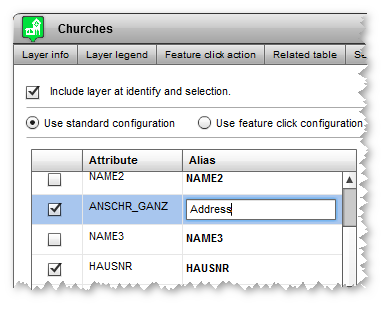
Change the order of the fields to be displayed in the lower section of the configuration selection by dragging and dropping the columns.
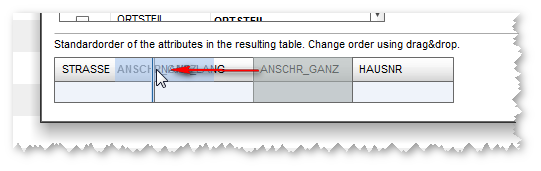
Using the configuration from the "Feature click action"
Instead of configuring the selection manually, you can use the settings made under the tab "Feature click action".