CoordinateTransferTool
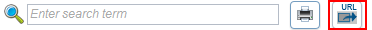
The CoordinateTransferTool is exclusively available in the JS desktop client. It is not available in the Flex client and not in the mobile clients.
It provides the ability to pass the corresponding extent coordinates to a defined website by dragging a rectangle on the map.
The coordinates correspond to the projection of the background map.
Enter the URL to which the parameters shall be passed.
By checking the checkbox at the option "Open link in new window" you define whether a new window shall be opened after defining the extent.
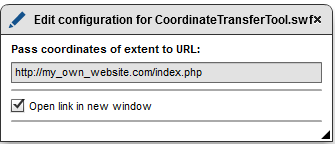
Activate the CoordinateTransferTool within the JS map and drag a box within the map by using the left mouse button:
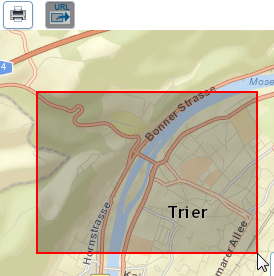
This will open the URL with the appropriate extent parameters. In our example: