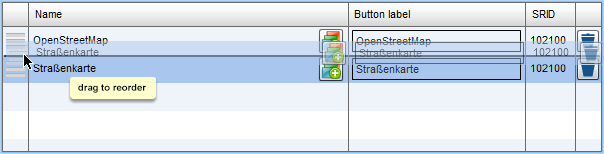Add Basemap
In a new, empty map document, you can add one or more basemaps, either through an atlasFX raster layer, or from the settings menu in the map service.
Via Drag & Drop out of "atlasFX raster layers":
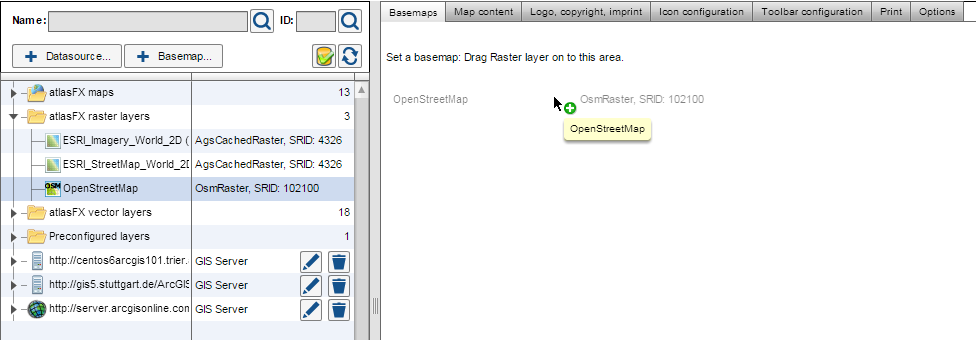
Via the settings menu:
Open the layer properties by clicking on the name of the layer 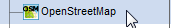 . Then use the button "Set as basemap". After that the basemap will be shown on the tab "Basemaps".
. Then use the button "Set as basemap". After that the basemap will be shown on the tab "Basemaps".

It is possible to define more than one Basemap. If there is more than one basemap in the map application you can switch between them and present your map content on several map backgrounds.

You can choose the order in which the layers are drawn by moving the layers up and down via drag and drop. The layer at the top will be shown first. If necessary, type in an adequate name for the button. To do this click on the appropriate button.