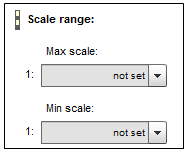Define Map Extend
By clicking and holding the hand cursor  , you can navigate in the map and change the map position. You can change the zoom level with the slide bar on the left side of the map or the mouse wheel. Alternatively you can define a new extent by holding SHIFT and pulling mouse cursor within a box
, you can navigate in the map and change the map position. You can change the zoom level with the slide bar on the left side of the map or the mouse wheel. Alternatively you can define a new extent by holding SHIFT and pulling mouse cursor within a box
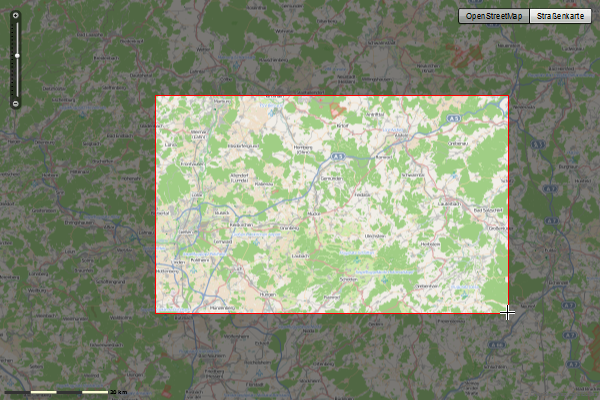
With the button "Set current map extent as start extent" you can define the map extent shown when the map is opened. The extent can be changed at any time.
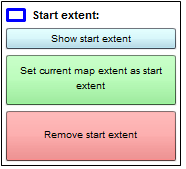
Besides the start extent, you can also define the maximum and therefore the viewable extent.

Another important option is the scale range, which determines how far the map user can zoom in and out.