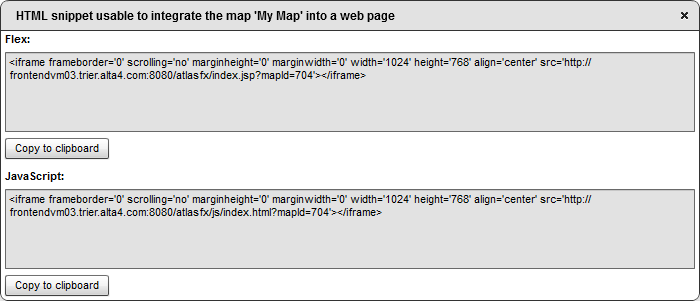Websites
The atlasFX map is embedded into the website in different ways, depending on the client technology.
JavaScript client
If you would like to embed the map through a JavaScript client into the website, you have to use an iframe:
<iframe frameborder='0' scrolling='no' marginheight='0' marginwidth='0' width='1024' height='768' align='center' src='%BaseURL%/atlasfx/js/index.html?mapId=%MapID%'></iframe>
Flex client
If you would like to embed the map through a Flex client into the website, use the following HTML code:
<iframe frameborder='0' scrolling='no' marginheight='0' marginwidth='0' width='1024' height='768' align='center' src='%BaseURL%/atlasfx/index.jsp?mapId=%MapID%'></iframe>
You can generate this html code automatically, by navigating to the map in the atlasFX browser and then clicking the button  .
.