TimeExtentTool
With the TimeExtentTool you have the possibility to show content in time specific context. The map user can specify start and end date within the published map and let display the content which is available within this time extent.
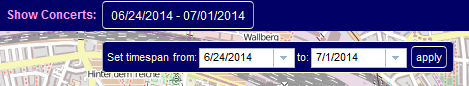
If you want to use the TimeExtentTool you have to configurate the time-awareness for the requested layer. After that, you can define a title for the TimeExtentTool and specify the format. The title can be translated for the available languages which can be configured within the language management. Also you can configure the start point for the default time extent. First you set the fixed point. This can be a dynamic time compared to the current date (e.g. today, tomorrow...) or a specific date. After that the time extent will be defined with the buttons for the timespan.
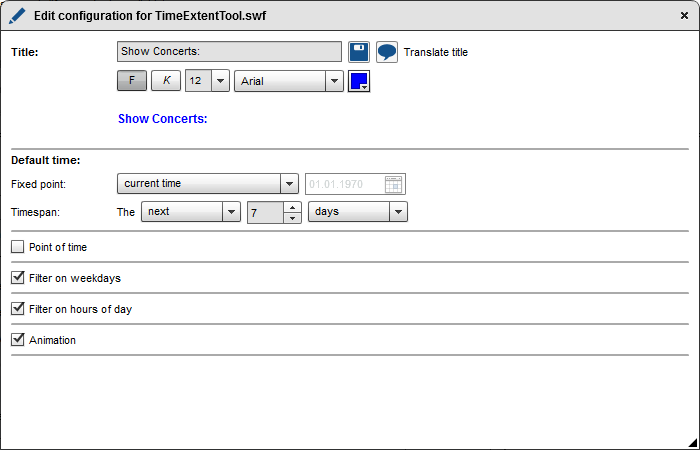
By deactivating the area "point of time" it is possible to play a sequence of a specific period. The favoured period can be choosen in the mapviewer. By determining options like "Filter on weekdays" or "Filter on hours of day" you can define the oppurtunities how your sequence is going to be played.