Adding Database Content
You can integrate the data of a database in atlasFX, if the database is of the following type:
-
Postgres (8.x)
-
MySQL (5.5)
-
MsSQL (2005 & 2008)
-
Oracle (10g, 11g)
Use the following option to add a database:

Enter the corresponding access data to the database in the dialog and save the connection. Now you can find the database in atlasFX browser.
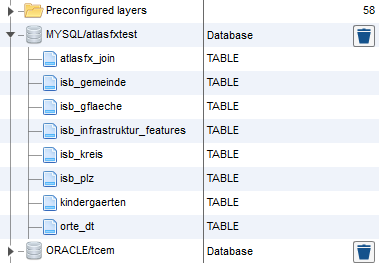
Registration of database content as point layer
Coordinate values stored in a database table can be converted into a point layer.
Click with the left mouse button on the table for registration
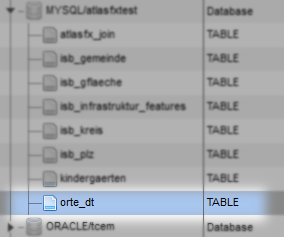
Please select the fields for:
-
ID
-
X-Coordinate
-
Y-Coordinate
-
Spatial reference
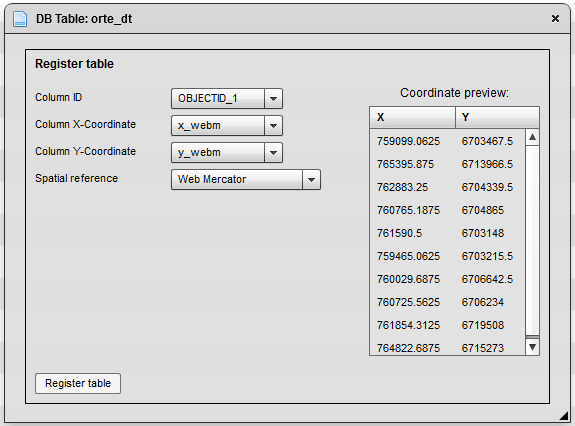
After clicking on "Register table" you'll get the feedback that a point layer was added in the atlasFX vector layer list.
You'll find the layer in the list with it's table name.