Adding a GeoRSS Service
Select the option "GeoRSS service" to include GeoRSS services in atlasFX.
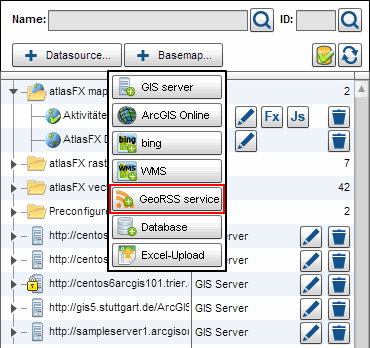
In the next dialog box, enter the URL of the GeoRSS service and press the button add.

Now you can find the GeoRSS service in the list of the atlasFX vector layers, which can be added by dragging and dropping a map content.