Add Layer
In new maps, the data has to be added and configured first. There are two ways to add data to the maps. The easiest way is to drag & drop data from the atlasFX browser to the workspace. The second way is through the settings of the map service.
Via Drag & Drop out of "atlasFX vector layers":
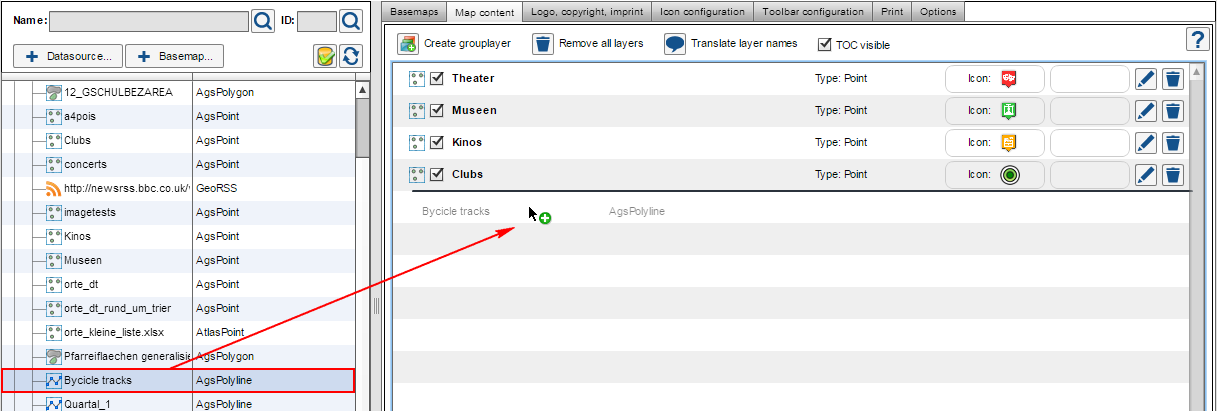
Via the settings menu:
Open the layer properties by clicking on the name of the layer  . Then use the button "Add to current map". After that the layer will be shown on the tab "Map contents".
. Then use the button "Add to current map". After that the layer will be shown on the tab "Map contents".
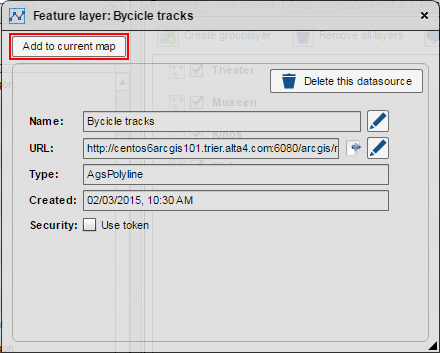
With the help of parameters in the client URL, you can modify the appearance and behavior of the map client. Starting from atlasFX 3.1 you have the possibility to define the initially enabled layers by setting the layerIds-parameter in the JavaScript client. Pseudo layers (unique value layers) may also be controlled there. Further information can be found in the JavaScript interface specification.