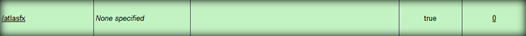Starting atlasFX
Start Apache Tomcat using the start scripts.
Windows: {CATALINA_HOME}\bin\catalina.bat
Linux: {CATALINA_HOME}/bin/catalina.sh
Copy the file "atlasfx.war" in the directory "webapps" of Apache Tomcat.
Windows: {CATALINA_HOME}\webapps\
Linux: {CATALINA_HOME}/webapps/
Apache Tomcat now starts with the delivery of the application. After a few moments you will see a folder called "atlasfx" in the "webapps" directory.
Windows: {CATALINA_HOME}\webapps\atlasfx\
Linux: {CATALINA_HOME}/webapps/atlasfx/
Check whether atlasFX has been started correctly. To do this, open a web browser and go to the manager URL of the Apache Tomcat.
http://<server>:<port>/manager/html
Example:
http://frontendvm02.trier.alta4.com:8080/manager/html
atlasFX is started when the column "Running" contains the value "true". If this is not the case, stop Apache Tomcat and restart it.