Options - colors, language, map zoom
In the "Options" tab, you can influence the color of the entire map application, the language settings and the map zoom component.
Theme colors
Here you can define the color of the title bar of the window and the font color. You can also specify in which language the end user can use the application. You can add additional languages with the language manager.
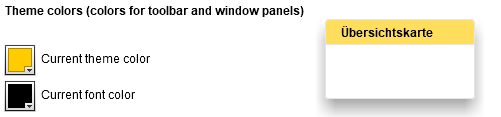
Language options
By checking the checkboxes you can define the language when opening initialy the map as well as the languages which will optionally be available for the map user.

Map zoom component
In this chapter you set the design of the map zoom components.

Effects of the map zoom settings in the map
show slider

buttons only

no zoom component
When chosing "no zoom component" no zoom element will be available in the map.